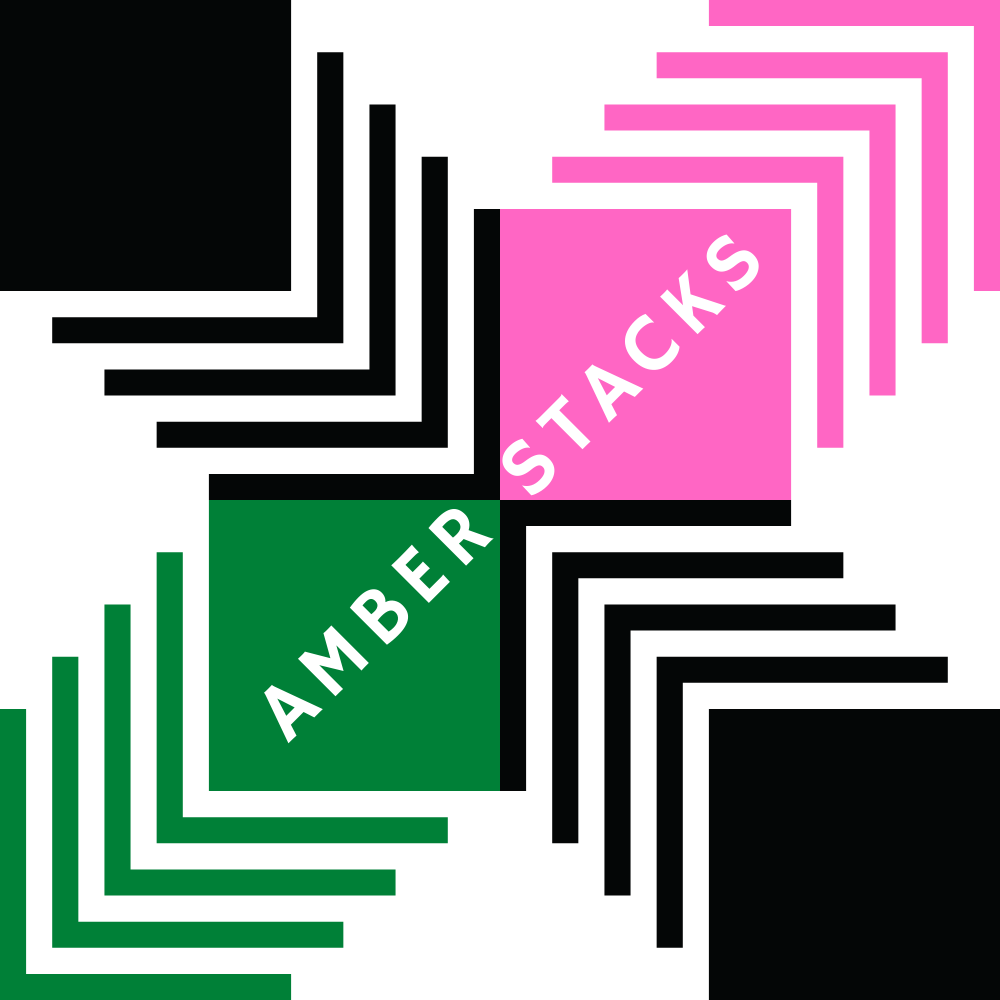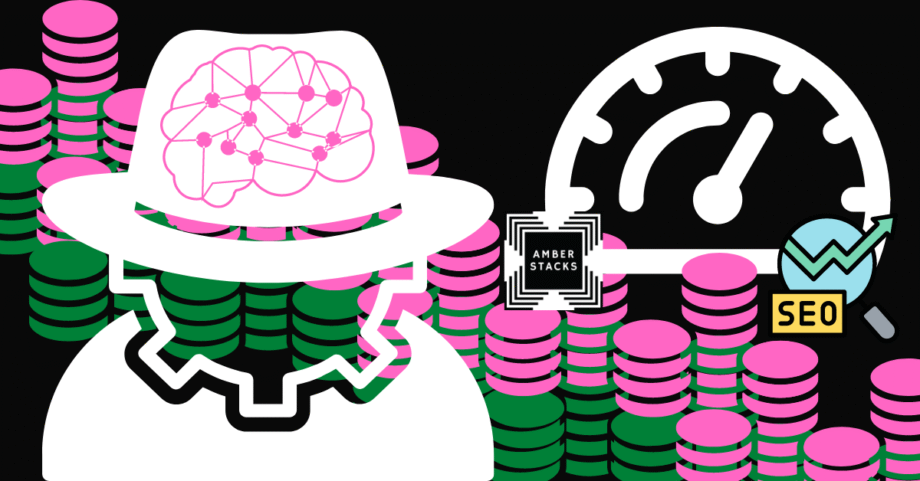Today I’m going to walk you through a content writing workflow using a keyword research tool, an ai writer and an integrated SEO editor. This process is easily repeatable and will help you generate maximum traffic to your content and create high quality posts at the speed of having a team of writers.
This strategy will take advantage of using an ai copywriter to assist in the work for blog posts, articles, stories, books, videos, reels, all of it.
You will not be spamming the internet with the ai writing barf that Google refuses to rank. The ai writing assistant has a critical role in identifying patterns and developing structure that help you develop the content quickly, full of relevance and healthy semantics.
There is simply no point in creating amazing content if no one ever sees it and search engines don’t ever rank it.
If you are producing content for topics against high authority websites you had better come to the writing table with some strategies up your sleeve. In fact, if you take any keyword and analyze the traffic for it and then go search Google for that keyword, you will find millions of results for most keywords that are all looking to get a share of that keyword’s traffic.
It sounds hopeless, but don’t worry. The good news is that a great deal of those results aren’t good enough to serve the visitor of the query, and Google knows it.
There is a lot you can do to make sure your content isn’t lost in a sea of words so that you don’t waste your life away blogging and listening to crickets chirp.
From here you can skip right to the tutorial or just keep going a bit to get ideas on ways you can use this ai writer & SEO analyzer workflow to make passive income online.
Watch The Video Version of this Article
How to get more traffic to your blog posts using an ai writer integrated with SEO natural language processing
This strategic workflow will give you the ability to produce high ranking content consistently and scale up your output, which is the secret sauce for making a lot of money online from your efforts.
Your goal in creating content is always maximum quality, maximum traffic, maximum ROI on your time and effort- consistently.
The trickiest part of the equation for most people is the consistency element of publishing new content with the highest standards. Good content takes time to produce.
Think of your blogging as a business that you can streamline and grow at scale.
Utilizing an ai article writer to assist your process is the cutting edge way of generating content consistently that ranks highly and generates maximum traffic for your funnel.
If you follow this formula you can grow your traffic and your revenue exponentially with each and every new post.
Btw, this post contains affiliate links. If you sign up for a service let me know by emailing me at contact@amberstacks.com and I will add you to my VIP list where I send out very special, highly valuable, members only content all about making passive income online, productivity, and neat tools.
The three steps of this ai writer and SEO strategy
What this workflow does is helps you choose the right topics (opportunities) to create blogs and videos about, and then produce that prolific content very quickly (consistency/speed) and get it ranked on search engines quickly (quality/relevance).
Only original, high quality content ranks consistently and that is what I will show in this article you how to produce at scale.
💡 The three steps to this workflow are very simple and can be applied to any content type.
- First, I will show you how to find easy, golden opportunities for topics that you can rank for in your niche.
- Next, I will show you how to take that topic and extract the full language ecosystem of that query to find out what search engines are looking for when addressing the reader on that scope.
- Lastly you will use an ai copywriter (artificial intelligence writing assistant) to hash out the bones of the content and help you to produce high quality, well written articles or blog posts that will rank highly in search engines.
Ways you can easily make money writing online with an AI writing assistant integrated with SEO data
Creating content as a business model has to produce ROI, otherwise it’s a hobby (that’s okay too). For this article we are focused on monetizing and growing our brand, readership, and income and so these are some suggestions for ways you can apply this strategy to start making money online with your content in the shortest amount of time.
- Personal blog on your own domain – get paid affiliate commissions, ad revenue, sponsorship revenue, for your own content on your own self hosted domain. You can set up a blog of your own on blogging platforms like Blogger, WordPress, and many others or buy a domain and self host your website pages.
- Write on Medium or Hubpages – get paid affiliate commissions, reader revenue, earn writing contracts, and make business connections by harvesting the traffic and readership of high content sites with an already inbuilt community. This method means you don’t have to do any upkeep on maintaining a website, but you won’t be able to generate ad revenue (which might be okay if the revenue you generate from their traffic is enough).
- Affiliate marketing content for articles or social media – craft social media posts and social videos that promote other people’s products.
- Affiliate marketing or ad revenue on videos – utilize YouTube, TikTok, reels, etc. to generate revenue promoting other people’s products.
- Small business marketing – promote your own products with top level content that takes your visitors into well crafted sales funnels and customer journeys.
- Online store, ecommerce – use the tools to find high ranking products to sell and write high ranking descriptions and shop content for more sales.
- Freelance writing on sites like Fiverr – get paid to help other people write high quality posts that will make good assets on their websites.
- Top level content for sales funnels – get more leads and sales from your sales funnels with copy that converts.
- Publish fiction books on Amazon KDP using the artificial intelligence story generator functionality of the AI writer.
- and more…
💡 Recently I have read that writers are earning pretty good money producing articles for HubPages.com. I read one article about a girl who was earning $50/day in her first month writing on HubPages, and even earned several hundred dollars for a couple of her articles for that month.
If you are new to blogging for money, this strategy works really well for this kind of monetization because of the kinds of content that HubPage readers enjoy. This strategy will help you produce endless articles very quickly that you can publish on HubPages to start your journey making money blogging from home.
Once you have the high converting copy generated for your post, you can quickly generate a video version to publish on YouTube or Vimeo using automatic text to video software called InVideo and Speechelo for a natural sounding AI voiceover.
Also, many writers are utilizing the artificial intelligence story generator to produce works of fiction in various niches very quickly and publishing them as short stories or full novels and selling them on Amazon KDP. There are other publishers out there, and many self publishing options but Amazon KDP allows you to take advantage of the inbuilt traffic of Amazon.
But as you can see, wherever content can be monetized, this strategy which harnesses the power of machine learning, will help you do it reliably faster.
Let’s get started.
Step 1. Using LowFruits.io software to find easy keyword opportunities
LowFruits.io is a new seo tool that takes your seed keywords and wraps them in modifiers and then scrapes Google autocomplete and SERPs to generate you a nice fat list of possible keywords and shows you which of those keywords have weak spots (opportunities) in the SERP, ie: finding the low hanging fruit.
This seo tool is exceptionally easy to use, amazingly effective, and costs next to nothing.
LowFruits has a ton of functionality but for this workflow we are going to start at the keyword finder.
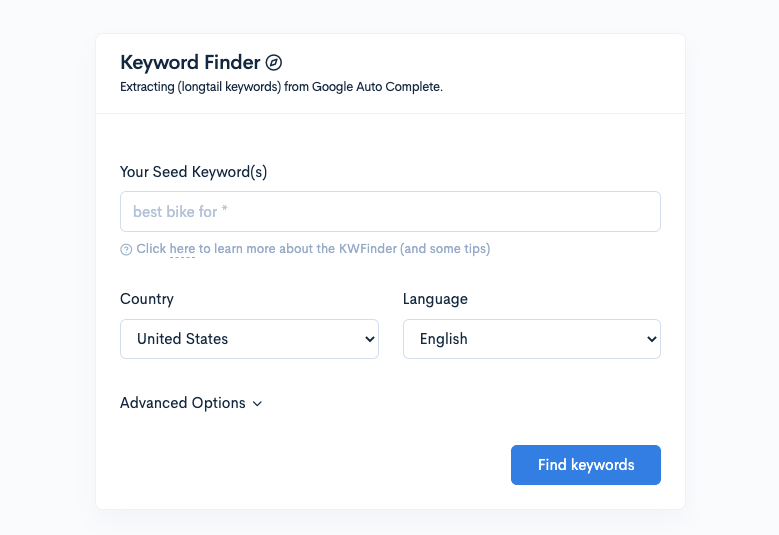
For now, we are going to ignore the Advanced Options tab, and focus on choosing 3 keywords to get started. You can choose your own country and language settings.
If you have a broad idea of a topic you want to get keyword research on, you can enter three “seed” keywords in the finder.
If you are looking to generate content for a site like HubPages or Medium, and are looking for high traffic topics, then you can enter question phrases into the keywords and get topics ideas on a range of subjects. You can leave the niche out with a wildcard * or include your niche focus in the open question.
Finding Keyword Ideas and Blog Topics Using Open Ended Questions and Wildcard Queries
Here is a list of open ended queries you can make to generate topic ideas for your blog. This kind of query is especially useful for creating content to post to earn money on Hubpages. There are hundreds more queries you can make that are open ended in order to satisfy your preferred visitor’s intent.
- Who makes the best *
- Ways to *
- Can I *
- What are the best *
- When can I *
- What should I *
- What can I *
- How can I *
- Ideas for *
- What happens when *
- What is the best *
- How much can I *
- When is the best *
- How can I *
- Why can I *
- Reasons why *
- What will happen *
- How to *
- Which is best *
- diy *
- best *
Using LowFruits.io to Find Opportunities in Your Topics, Keywords, and Content Ideas
For the example in this post we are going to use the very broad seed keyword “diy kids” to have a look around for fun topics on activities for kids and/or things to make for children. So we’ll just enter that keyword into the box that says “Your Seed Keyword(s)”. You can ignore the Advanced Options fields for now, and feel free to change your country or language to suit where you are targeting.
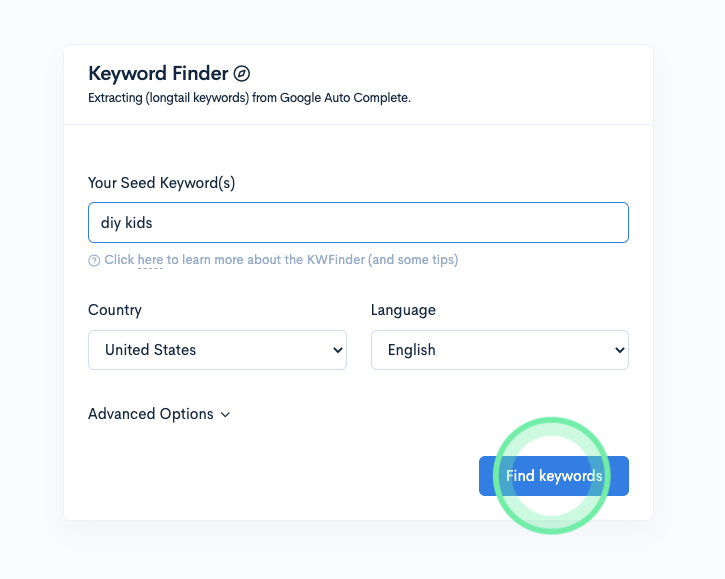
Next you will see this screen that shows that 77 keywords were found. You have the choice of pressing the “Access” button or the “Analyze” button. Don’t press the analyze button unless you want to spend credits on getting the SERP info of every keyword on the list. Each keyword costs 1 credit to analyze.
Click the Access button and continue to view the list of 77 long tail keywords that was generated, and then we can handpick the keywords we want the SERP data for.

Now what you want to do is click the Fetch Volume button, up on the top right, to the left of where it says “Export”. This will get the search volume of all the keywords on the list. Btw, so far all of the actions we’ve taken so far haven’t used a single credit. You don’t spend credits until you analyze the SERP for selected keywords.
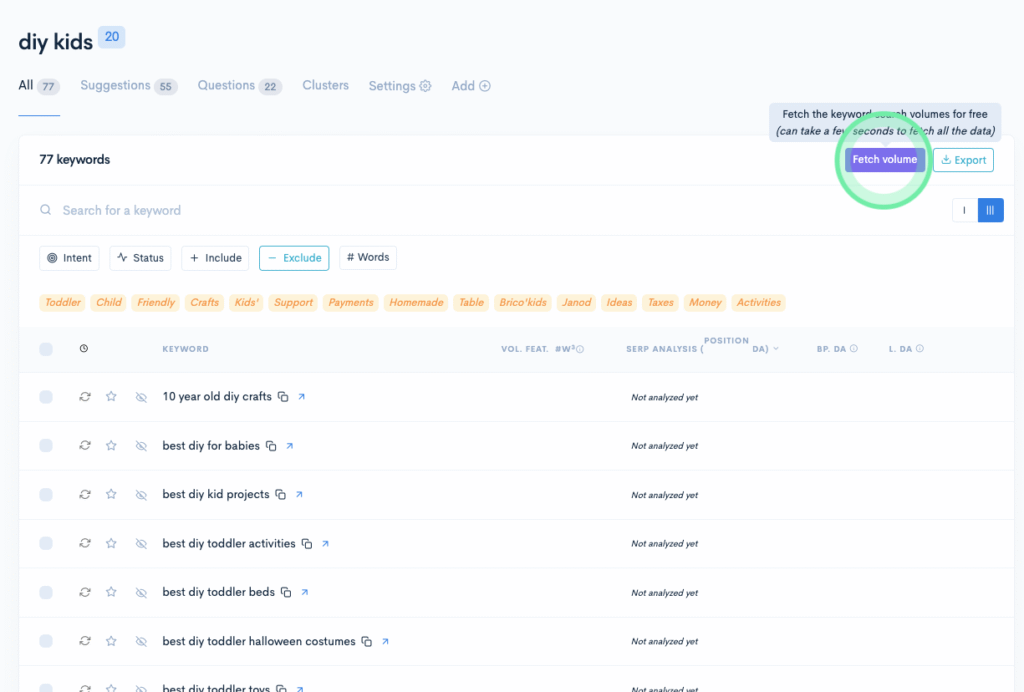
It is recommended by Lowfruits.io to choose 20-30 keywords for each topic and analyze the SERP for them because it will give you more opportunities for finding low hanging fruit.
The software pulls more data into the report once it looks at the SERP data, including more keywords and lots of information about the sites that are already ranking for those topics of interest.
Once you have the volumes fetched for the keywords you’re interested in, you can sort the table by volume to find out which keywords have the highest search volume.
Typically I will go all the way from top to bottom and depending on how many keywords are returned in the search, I will read through them and select keywords, even if they only have 50 searches per month.
Just because a keyword doesn’t have a high search volume, doesn’t mean you can’t create viral content around it. Sometimes there is just another term that is getting higher traffic and that low traffic keyword will give you the inspiration and data in order to find the magic keyword you really need.
Here’s the list sorted by volume. From here I find a really interesting topic idea around building fairy houses as a fun activity for kids.
Let’s dive a little deeper now that we have some inspiration for a blog post.
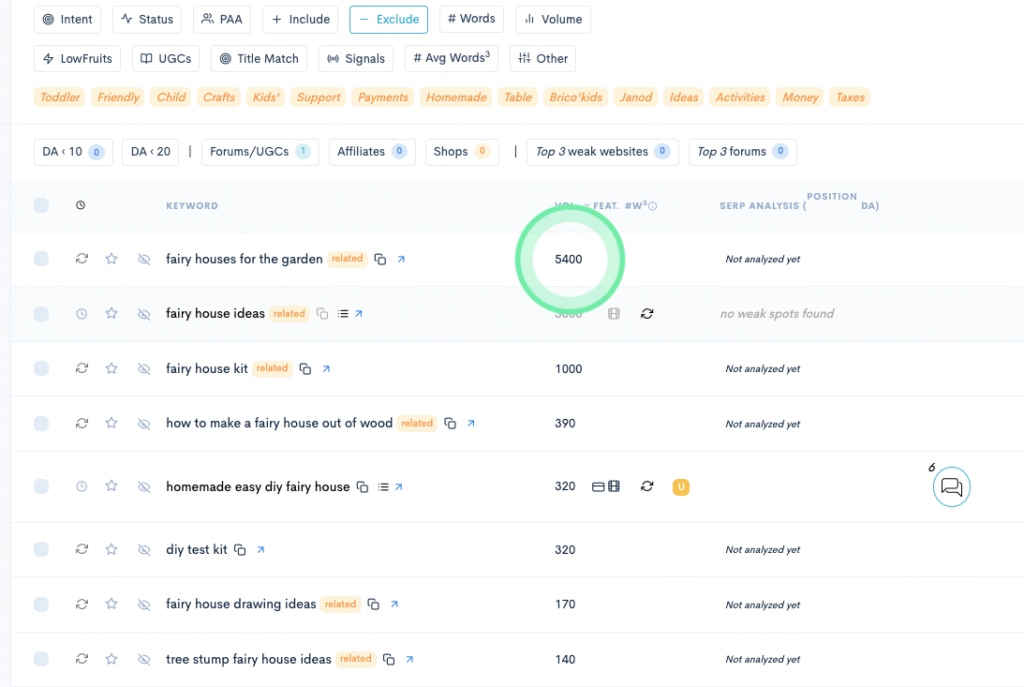
I decide I want to look and analyze the SERP data for two keywords, homemade easy diy fairy house and fairy house ideas.
I select the keywords I’m interested in, and a dark gray box will appear at the bottom of my screen that says “SERP Extr.”
I click that button and use two credits to get the SERP info on those two keywords.
Up to this point I’ve only used 2 credits out of my 2,000 and look how much information it’s given me so far.
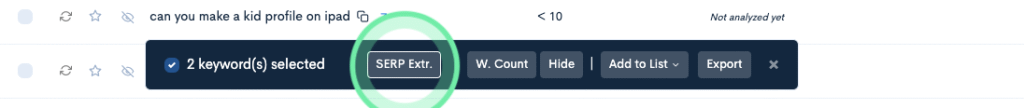
The SERP extractor will run and might take a couple of minutes to pull everything in, depending on how many keywords you’ve selected.
Once the extraction is complete, look to the right of the selected keyword, just past the “copy” icon, you’ll see a little icon that looks like a bulleted list.

Click that icon and you will see the SERP data that you’ve just used a credit to retrieve.
The keyword row is going to open downward in an accordion and show you the SERP info for the top 10 results on Google. Here’s what it looks like.
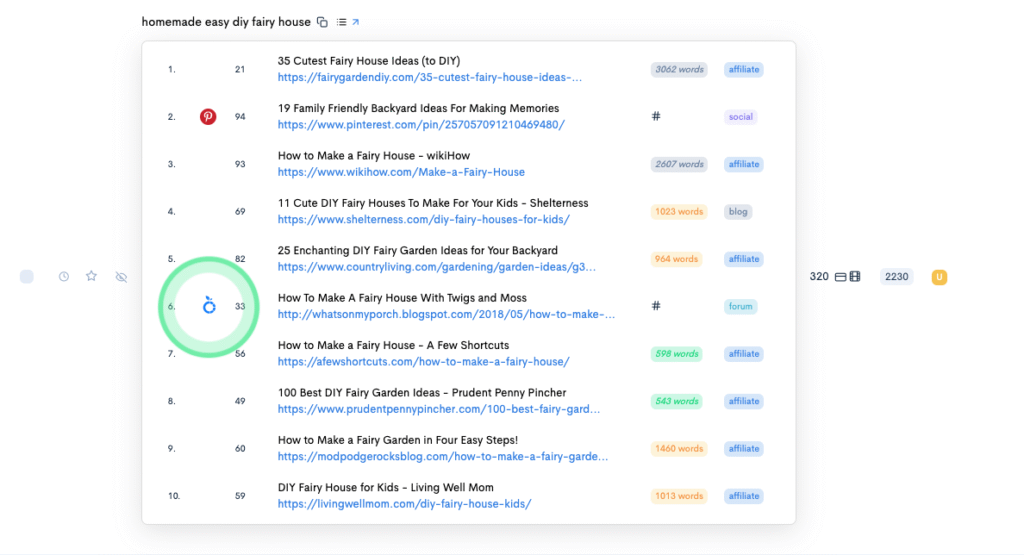
Notice all the information it gives you. First, you can see that #2 on the list is a Pinterest result, and the tag all the way to the right for that article is a social signal. Notice that #6 has a little fruit icon next to it. That means that it’s a low hanging fruit, ie: a weak spot in the SERP.
Many of the signals (tags all the way on the right) show affiliate entries. #6 is a forum entry, a giveaway that the SERP is underserved and ripe for your infiltration.
We have a winner with this keyword. It’s an easy post to write about. It is engaging for our audience. It has existing traffic and room for more traffic around similar subjects.
Let’s take this topic and bring it into step two of the workflow.
Step 2. Using Surfer SEO software to scrape the full scope and natural language processing of your keywords and topics
This next step and the last step are actually sort of one step. The reason being that Surfer SEO is integrated with Step 3, which is Jasper AI (formerly Jarvis). You can use Surfer with any AI writer you like, however you won’t be able to get the integration.
Surfer SEO and Jasper AI copywriter are the only companies that let you have your SEO analyzer integrated with your AI writing assistant. Let me show you.
You can sign up with this Jasper referral url and Surfer SEO will give you special pricing on your monthly plan and 30 days of the Surfer Basic plan for just $1 along with additional NLP credits.
You may be asking, “Hey, why do I need another SEO tool? Why so many SEO steps?”
The answer is because SEO is your friend and the filler of your wallet. When SEO is integrated with AI writing, you have the ultimate cash generating blogging machine.
Surfer SEO is the #1 Content Intelligence tool that merges content strategy, creation, and optimization into one process – to help content teams grow brands, organic traffic, and revenue. Surfer applies NLP solutions, machine learning, and analysis of over 500 web signals.
Thousands of content, SEO, and marketing specialists use Surfer to accelerate their digital marketing. With Surfer’s smart algorithms, you will quickly find the best content opportunities, create a content strategy for months ahead, and write compelling pages based on data-driven guidelines.
The Lowfruits.io software shows you where the low hanging fruit are, and Surfer SEO takes those keywords, builds on them, and gives you content expansion and the full SEO ecosystem of those terms.
Now that you have the topic you want to cover in this post, we’re going to take that keyword over to Surfer SEO and watch how many golden eggs come rolling out of the machine. Here we go.
Use Surfer SEOs keyword tools to generate and explore more keywords to frame your article around.
Surfer SEO has keyword tools that let you do deep exploration into keywords and related terms so you can find more topics of interest, more buzzwords, and more related phrasing to work into your article.
This is going to help you to create a well rounded and topic dense piece of content that will satisfy your reader and rank well.
The additional keyword research through Surfer can really open doorways to additional content and help keep you inspired and moving into new content so that you never get writer’s block.
Use this feature to find inspiration for content repurposing. It’s not hard to write a nice, thick piece of content that addresses several use cases and Jasper AI has functionality that will take those content excerpts and rephrase them so you can recreate the content in another form, addressing a new keyword.
It’s essentially getting multiple posts for the time cost of one and a half.
Once you have logged in, look at the menu on the left hand side of the screen and click the link that says “Content Planner”.
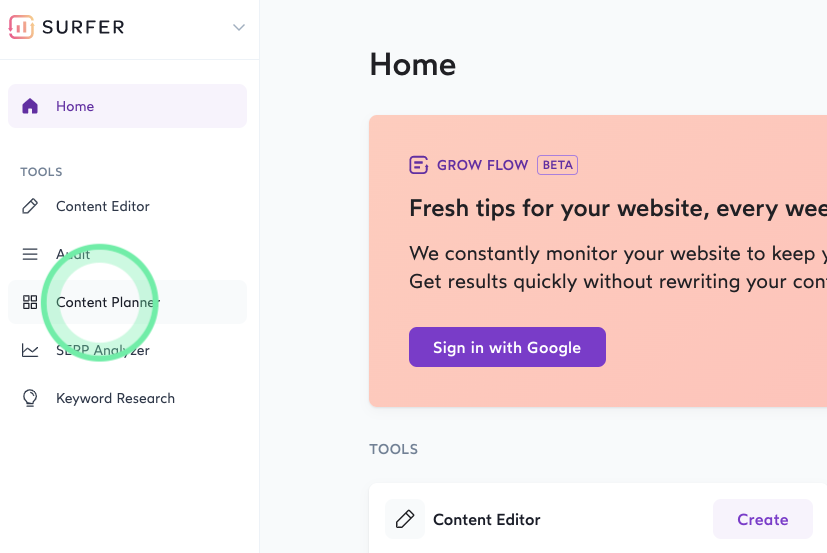
Once you’re at the content planning page, you’ll see where to input your keyword/topic and generate the content planner for that keyword.
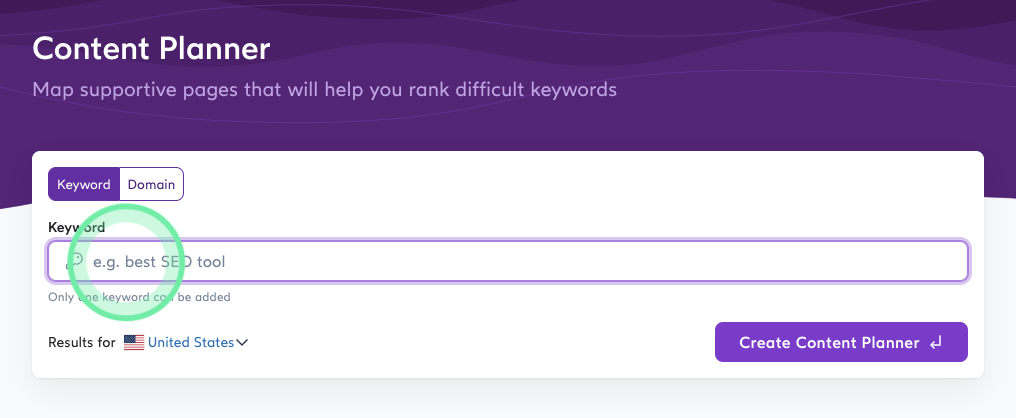
I entered “diy fairy houses” to keep my results as open as possible (and simple for this tutorial).
You can see the software returned 56 clusters, or cards, full of content headings and keywords. Each card represents one recommended blog post.
Surfer SEO has analyzed the topic, and these are the clusters of data that Google would be expecting for this topic.
Writing your posts using these related keywords and topics will give Google what it is expecting to satisfy the visitor.
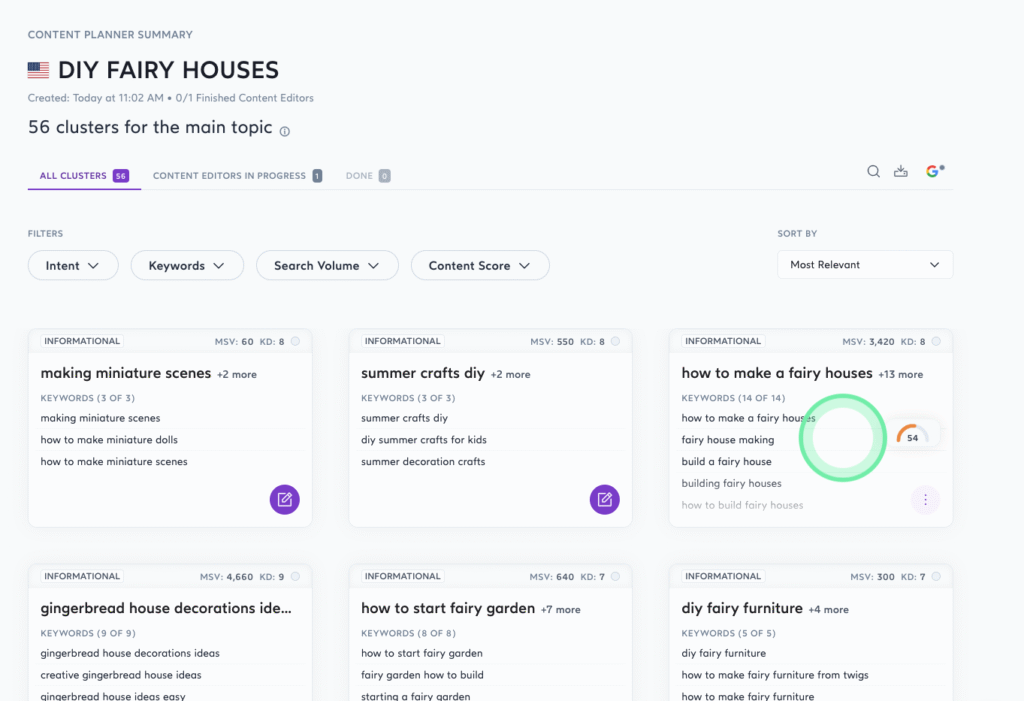
Let’s take a closer look at “how to make fairy houses”, which is top row on the right. Once the card is opened you’ll be able to see the list of related keywords on this specific topic that Google will consider the full scope of the topic met.
You can see the monthly search volume for these keywords totals around 3,420, for a total traffic of around 1,471. The keyword difficulty for this topic is an 8.
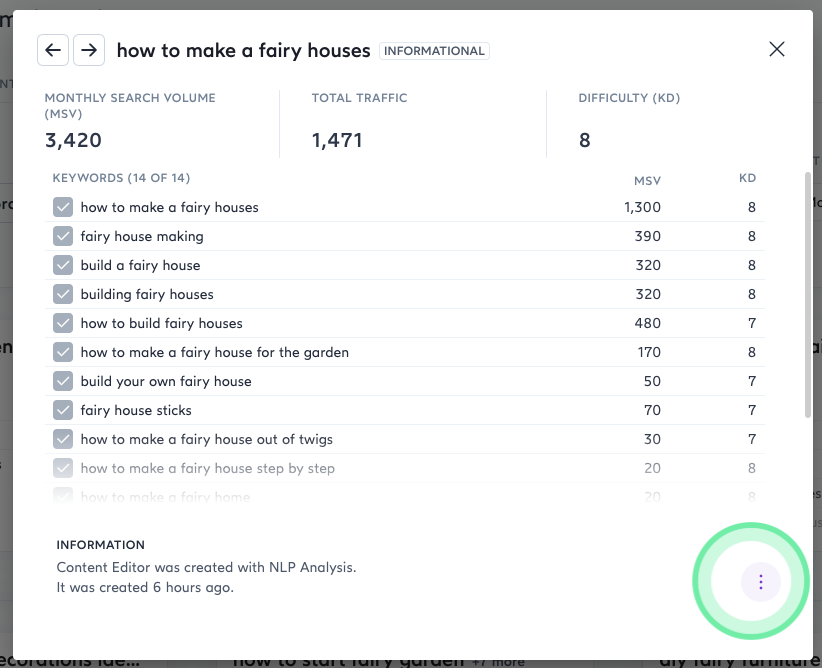
On the bottom right, when you first open the card, you’ll see a button that says, Create Content Editor. This image doesn’t have it because I already created the editor for this topic, but here is what the button looks like normally.

You’ll want to click that button and this is where the integration magic lives.
Once the content editor has been created, go ahead and open it. You can click the three dots inside the circle and it will give you the option to open the content editor.
Once open, you will see a page that looks like this.
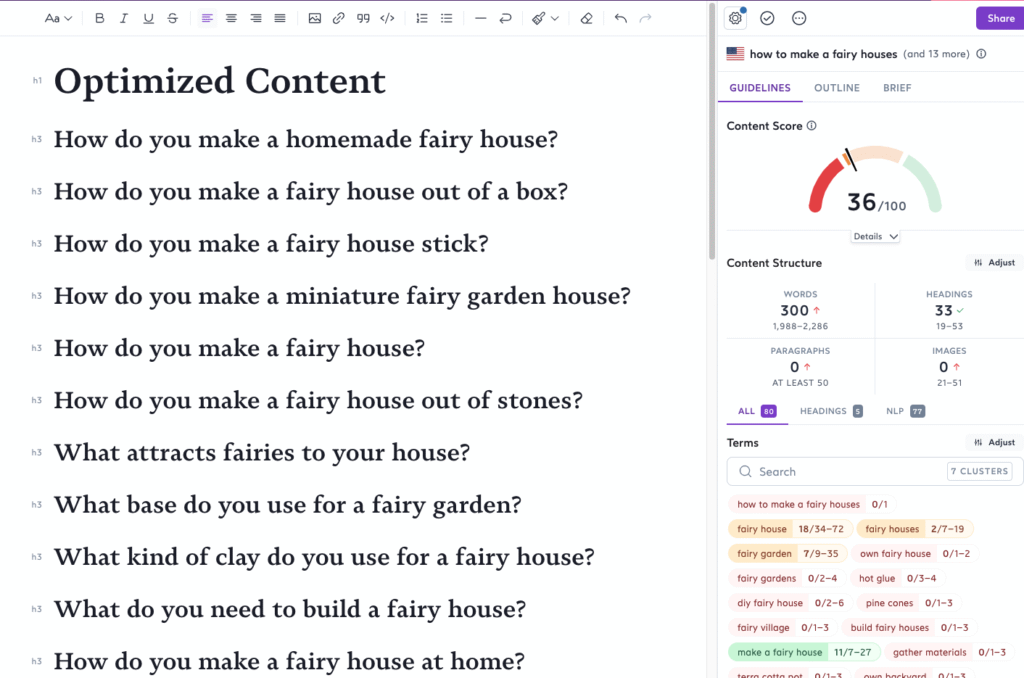
Holy moly. Look at all those amazing headings just waiting to be filled out.
Those are the headings that Google is looking for. Those are the headings that Google wants inside your article in order to satisfy the visitor of this query.
To the right you will see a panel with metrics that show you a score which is updated in real time as you fill in the content as well as the terms bank that Google wants associated with the topic.
As you use more of those terms in your content, your score increases.
Now, take your mouse and copy and paste all that delicious auto generated contextual headings info on the left and we’re going to bring it into step 3, which is to our ai writing tool, Jasper.
Step 3. Using Jasper AI (Artificial Intelligence Writing Assistant) to produce robust articles quickly and with better readability
Let’s open up Jasper AI writer (formerly Jarvis). I have the Boss Mode plan because the power editing feature is only available starting at the Boss Mode level. You can get a free trial with this link and 10,000 free bonus credits.
If you want to consistently generate high ranking copy that converts and do it at scale, you will need to get the Boss Mode plan. It’s the one that will give you the features you’re looking for so you can generate more revenue.
Here is what the home screen looks like. When you get here, go to the left and see “Documents” and click the plus icon to create a new document.
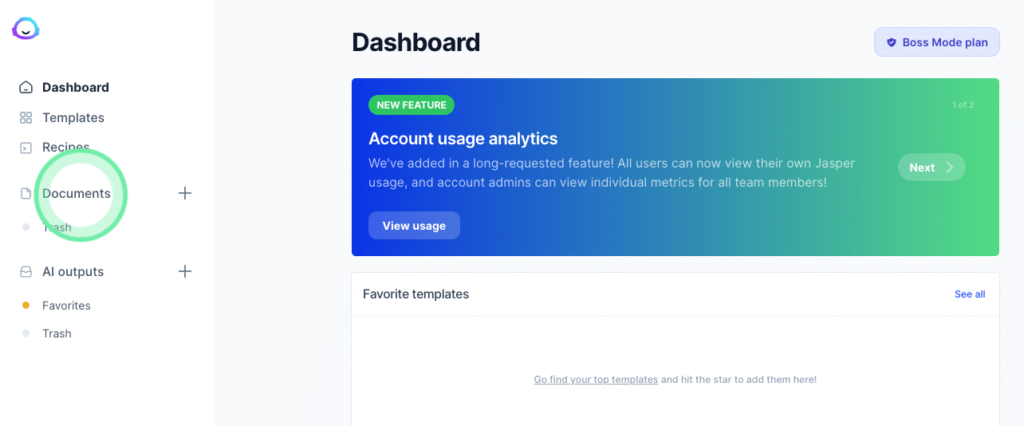
For this walk through you’re going to want to click the link for Blog Post Workflow. It’s the purple button on the right.
The Jasper AI writer blog post workflow produces content at the speed of business
You can start from scratch too but we’re going to look at just a few nifty features of using Jasper that will get your new post started off on the right foot from the get go.

The next Jasper window you see will show you a step three process to get your new post started.
The first box, Step 1, is to describe the content you want to create. I like to take that list of headings right from Surfer and paste it into this box. For keywords, I will type in 3 keywords from LowFruits.io and Surfer.
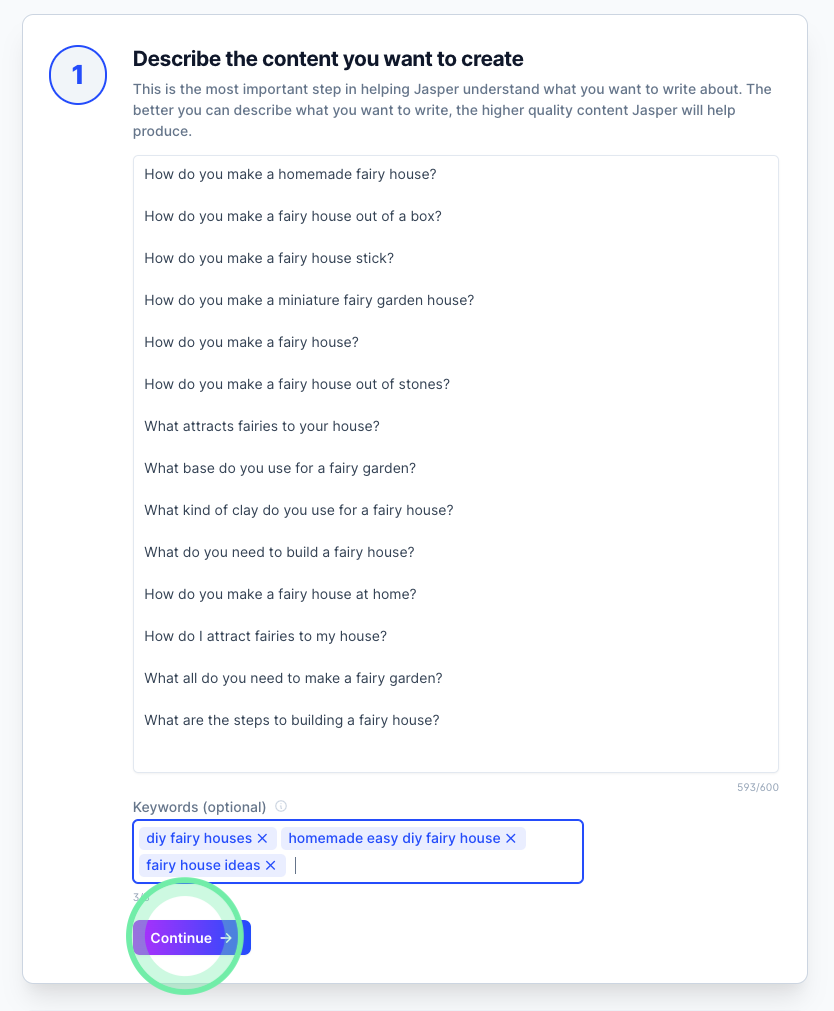
Next, move onto Step 2, which is to generate title ideas. You can put in a rough idea of what you’re looking for or just have Jasper suggest ideas for you. I like to see Jasper’s ideas because they are going to be the best performing titles.
The AI copywriter is going to give you high converting examples, so always look to use those headlines whenever possible.
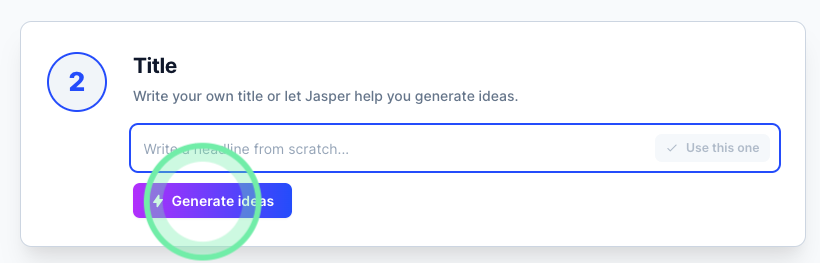
So here you can see some examples that Jasper has created and they’re looking pretty great. So we’ll go ahead and adapt one of those and just add in there that we’re looking to mention kids in the title as well.
If you want to see more ideas, just go ahead and click “Generate more ideas” and Jasper will offer you more suggestions.
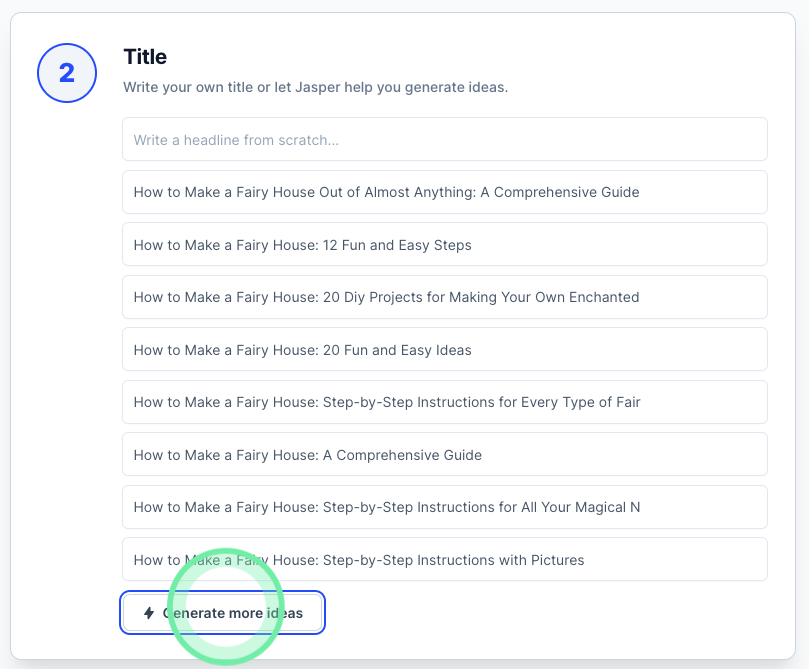
Once you have settled on a title click “Use this one”. You are not stuck with this title if you decide to change your mind. You can always update it later.
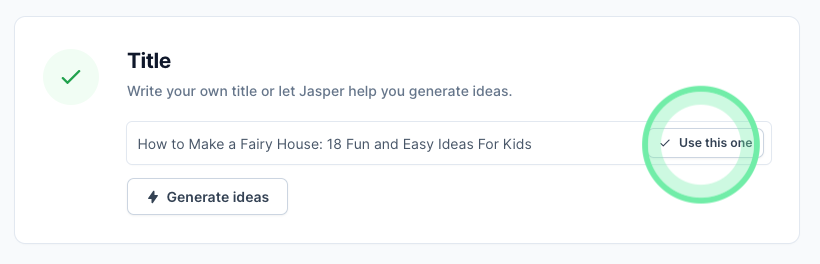
This next feature is one of my favorite features that Jasper offers. Click the button to tell Jasper to generate some intro paragraphs for you. I hate writing the first paragraph of posts. Once I’m in the details, I get in a flow and the information comes out.
But initially it really helps to get that first starting point of entry taken care of. You only have a few seconds to peak the interest of your audience and Jasper will create ai generated content that has been found by the AI writer machine learning to intrigue and captivate your reader.
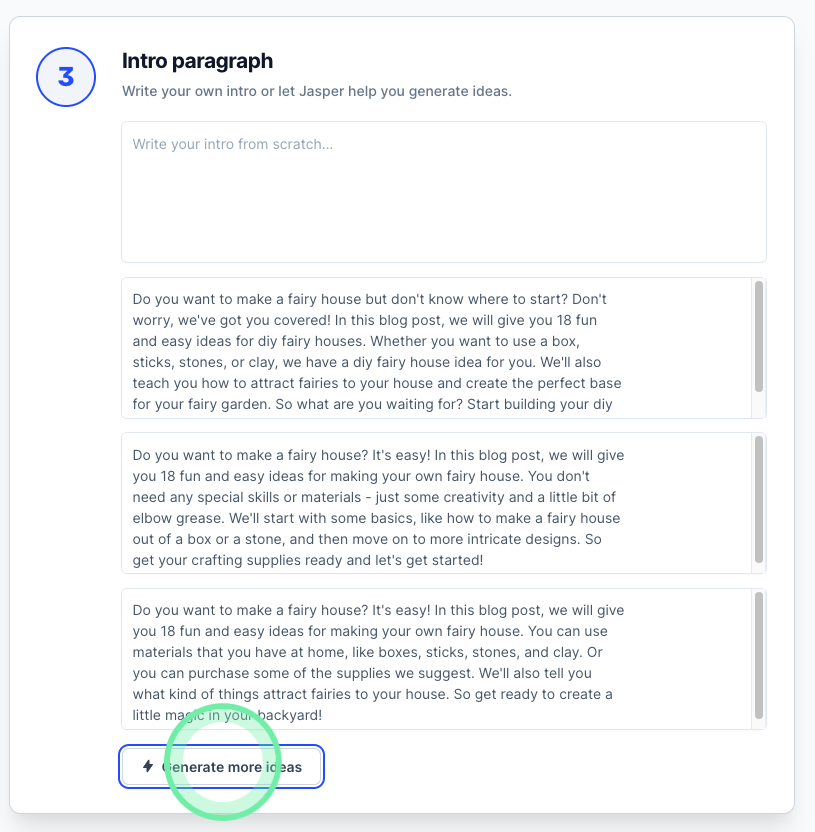
Lets click “Use this one” because this is a great paragraph. Jasper is doing a bang up job as usual.
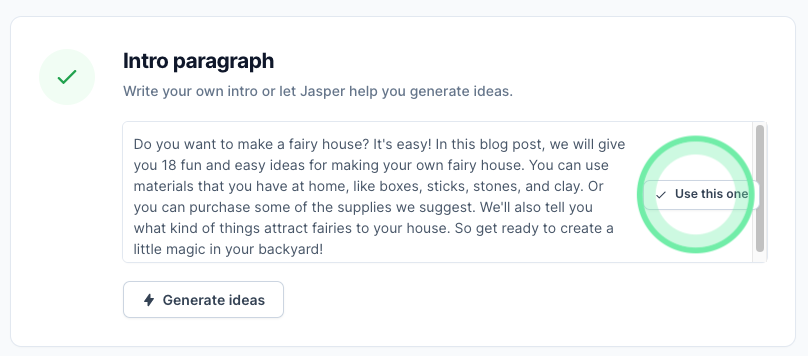
That was easy. Now we can click to open the editor.
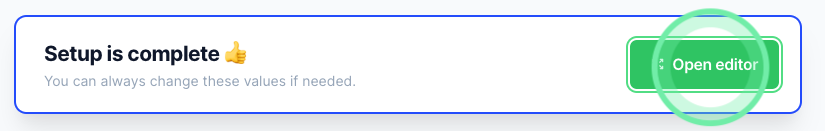
Using the AI writer to start hashing out a rough draft of your story
The editor screen opens with a nice big frame for your article. This is the area you will be composing your post in. At the top there are a few small boxes. The leftmost icon, the eye, is selected for this view. The middle one is to access Surfer which is integrated. The right icon is the power editor.
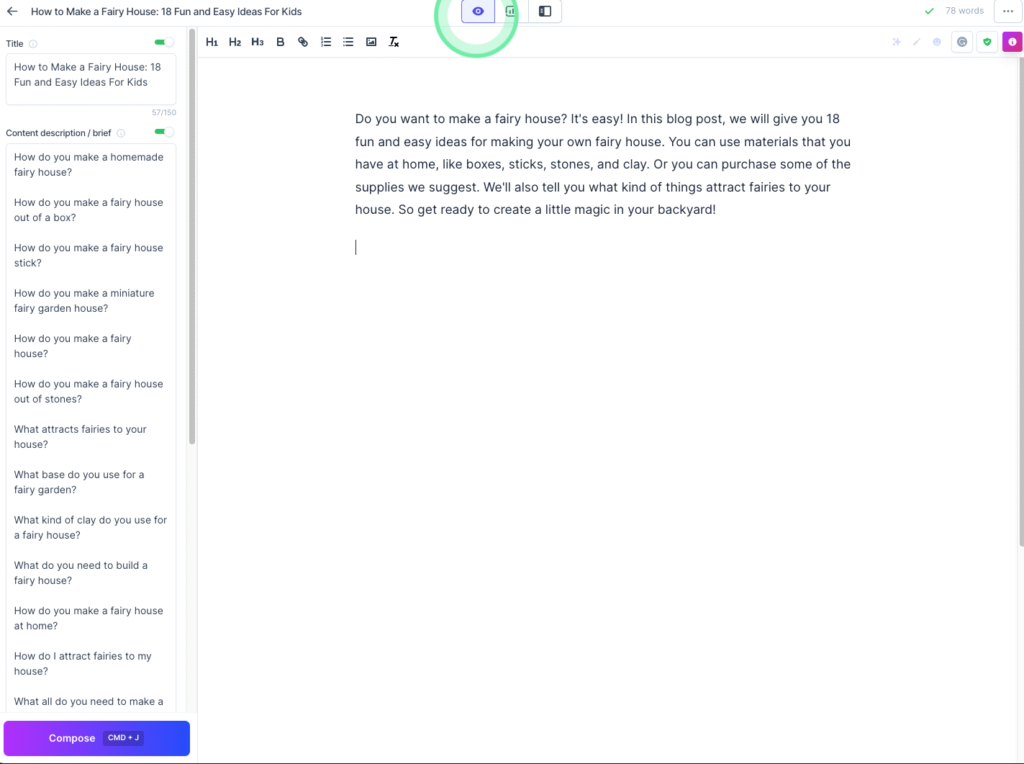
Go ahead and paste all those amazing headings you found in Surfer inside the main editing window so you can start going through them and adding content for them. Jasper also has a tool for finding great headings called the “Blog Post Outline” template.
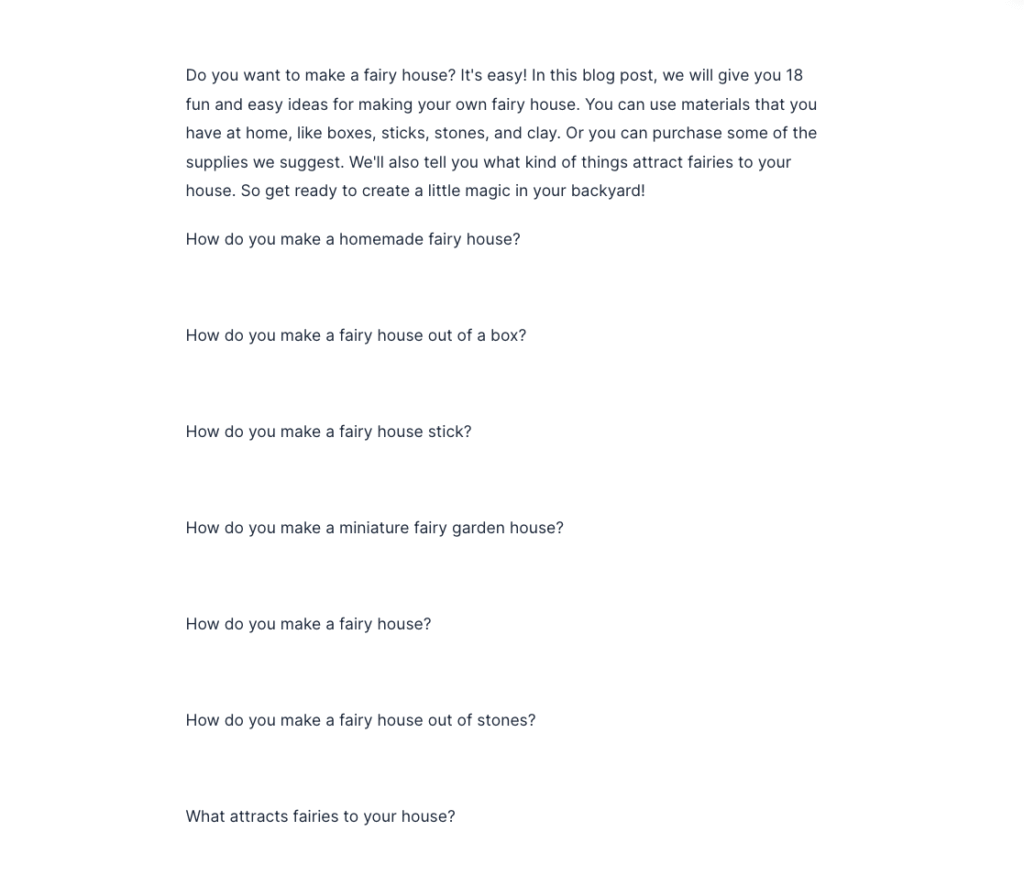
Taking advantage of the ai power editor to auto generate a unique story outline
Click on the power editor icon at top that I just told you about (it’s the one on the right). Click the button to create content and you will see Jasper offer you several nice lists of possible content you will like.
This feature is absolutely amazing for creating listicles in no time flat. This feature alone is worth the price of the whole lot. You can generate endless lists in seconds with this tool.
But, for now, let’s take these suggestions and add them to the rough draft we have going in our main window.
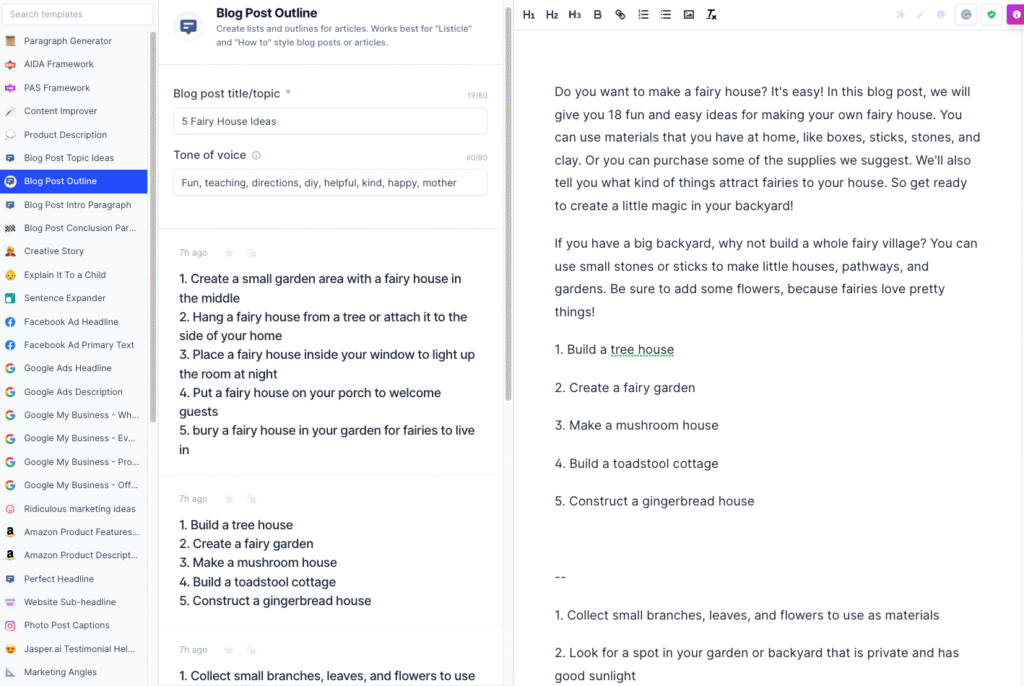
At this point our article looks like a giant dump of ai generated information all about fairy houses. That’s okay. We don’t want the ai writer to write the entire article for us, we want it to help us with content, semantics, readability, and structure.
Side note about using Jasper as an AI story generator tool
As an aside, there is a great use case for Jasper AI when writing auto generated stories. You can easily use Jasper as an automated story generator tool.
When it comes to fiction, Jasper is very adept at producing long form content that you can customize with tone of voice and subject matter. Fiction stories don’t have the same criteria of accurate and quality content that non-fiction, informational articles have.
The writing process of using ai to write stories is more about feeding the ai writer prompts for creating an engaging story with unique content and ideas. The content generated from the ai writer for fictional stories can be unlimited because the ai writer doesn’t get tired and fictional stories don’t need to be accurate.
Jasper has the best interface as far as artificial intelligence story generators go and makes it an absolute joy to feed it tone of voice and scenario information to generate automated, unique and customized fictional story lines on the fly.
For this example post we won’t be getting into those features, but they are definitely available to you so you can write entire fiction stories and fiction books, fanfiction, novels, etc. and sell them on Amazon KDP or self publish them elsewhere.
That’s definitely another income stream you might be interested in exploring and the ai writing assistant is going to be your best friend in that case because it does so much of the heavy lifting of coming up with wild tales, characters, and story lines.
I want to make a quick point about AI writing non-fiction articles before we go on, because there is a lot of talk online about how Google won’t rank AI generated content. So let’s clear something up.
First, the internet doesn’t need another million low quality regurgitated articles spun out in various different paragraphs. When we, as humans, search for a subject, we are looking for unique insights and robust original content.
Are there people out there using ai writing assistants to write entire articles without doing any quality control whatsoever? Of course. There are lots of people trying out shortcuts to see what they can get away with.
But Google isn’t going to rank that garbage because the algorithm can find plenty of more unique, better researched, original content, from higher authority sites that have done the work and have the reputation for satisfying the visitor.
Our goal in using Jasper AI is to integrate our AI writing assistant with our SEO software to create vivid, well structured articles that have reader loving semantics and flow, all the while using the natural language processing data inside Surfer to give our posts the best opportunity to satisfy user intent.
We’re going to let Jasper give us ideas, give us structure, some sweet paragraphs to compound upon, to rewrite our poorly constructed sentences, and help us tie all of our loose ends together.
We are not going to be closing our eyes and omitting our valuable viewpoints, personal experience, and authentic insights.
Though, for some articles, on some platforms (with built in readership), you can make money writing basic articles without so much “personal insight”, especially where listicles are concerned (just being honest, we’ve all seen it done).
Organizing the article into a format humans enjoy reading while maintaining good SEO
We want to take all this ai generated info and organize it into useful structure that appeals to human readers. We want to use our human abilities to focus on aspects and discard others, forming this information into a quality writing piece.
With that quality in mind, let’s remember that we want our article to rank. So we’re going to use the Surfer integration inside Jasper to give us more insights and help us score our article as we mold it into shape.
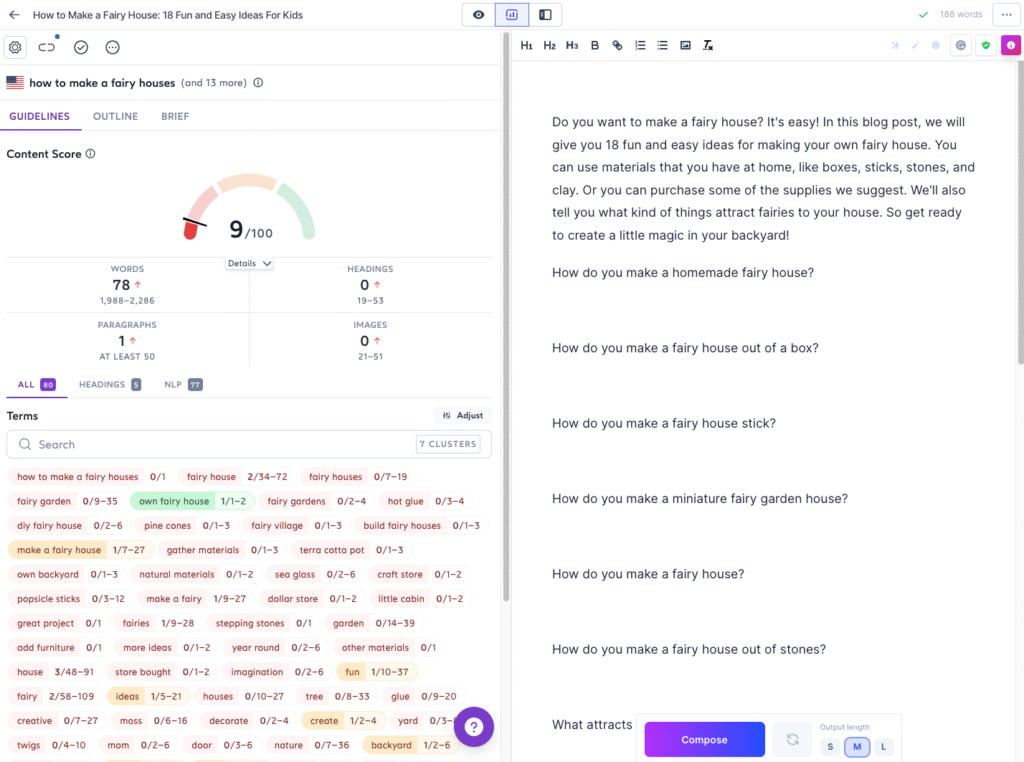
Surfer SEO integrated inside Jasper AI writer lets you watch your SEO score increase as you write more to satisfy your visitor’s intent
As we continue to build out the paragraphs and structure of our writing piece, we want to pay attention to the terms bank inside the Surfer window. As we utilize those terms more, each of those little words will turn from red to yellow to green. Green is good.
The more green we have, the higher our score. The higher our score means that our article has more of the information that Google expects to see in this sort of article in order to improve upon and outrank what’s currently in the SERP.
Go to each paragraph for each heading in the article. Use the paragraph generator to let Jasper produce content for those subheadings.
As the content is added, you can toggle back and forth between the Surfer panel and watch as your article score grows.
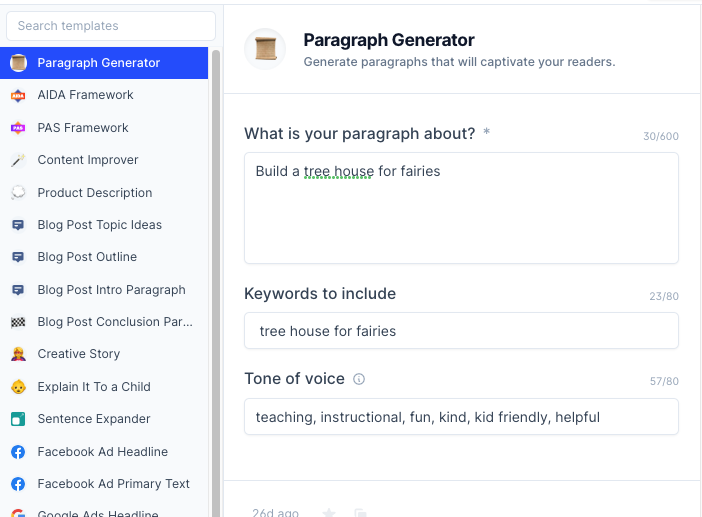
Click to generate creative and original AI content. It’s really just that simple.
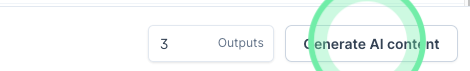
As you can see the ai writer has given us a lot of meat for this article already. In this case it has printed us out some instructions and supplies we’ll need to build a treehouse. Here you can see where you need your human eyes to read.
Adding human touches to the article and doing quality control
Since we are writing an article for kids to build fairy houses, we don’t want to tell them directions for building an actual tree house using nails and wooden boards.
This content doesn’t make sense for us, so we will delete and disregard and move onto another section to get more content.
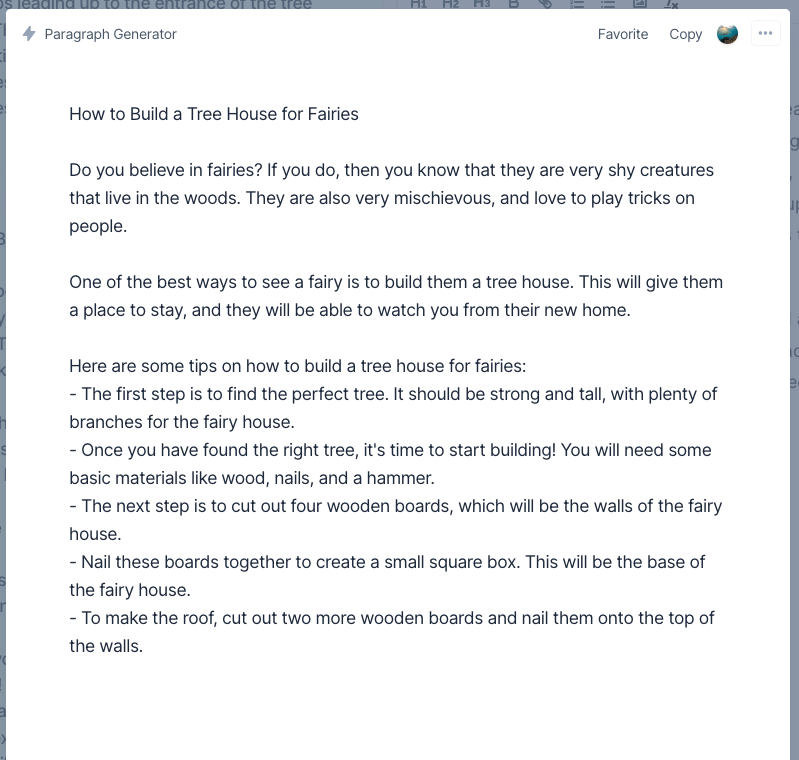
So here we try again specifying the paragraph about paper fairy houses and the content that Jasper creates is much more in line with our purpose.
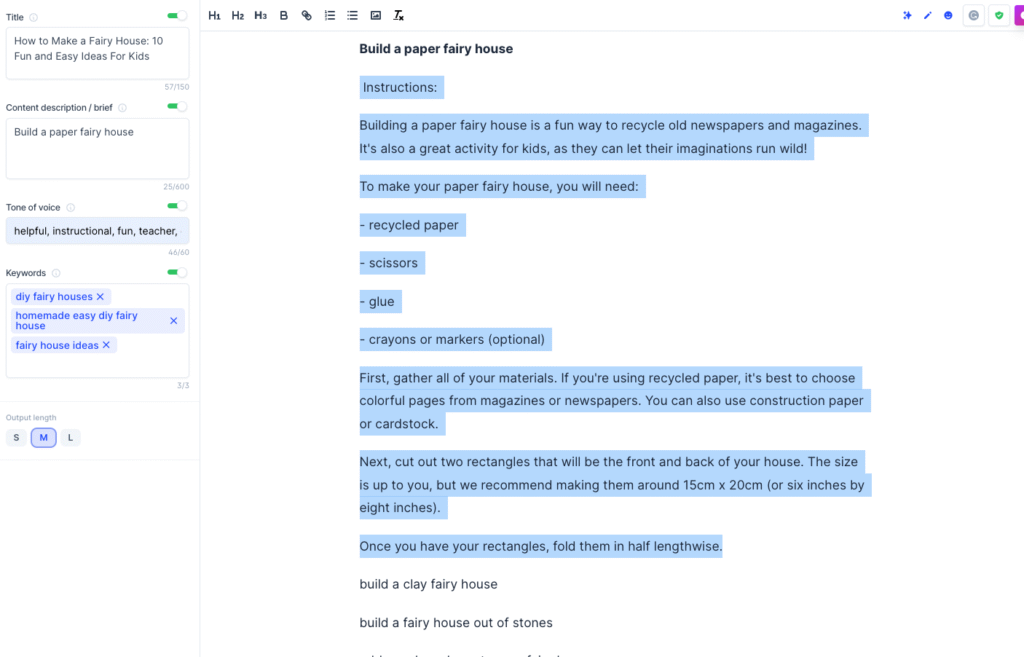
As we write and use terms from the terms bank we can watch our score increase.
Keep in mind that we’re not looking to stuff keywords. Surfer’s data found that these terms are part of the natural language processing of this query and we want to satisfy the query.
You’re going to find lots of terms that will become gateways to new paragraphs to give your writing a more robust scope.
You will also disregard some terms.
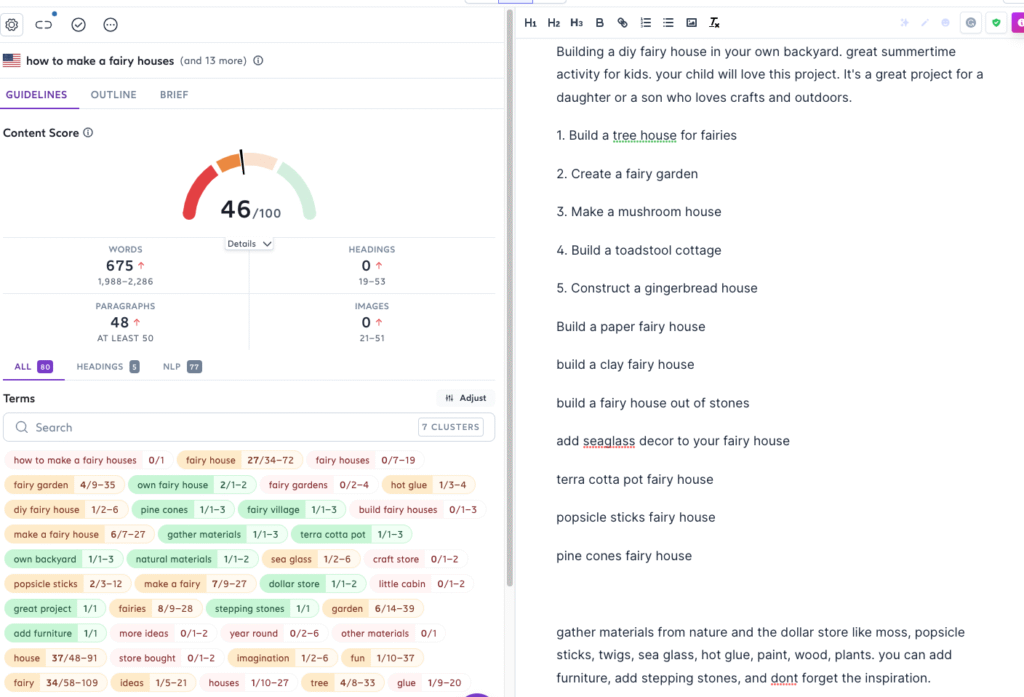
Let’s go get some more filling for this fine article from Surfer’s set of content tools now. In addition to the outline builder, Surfer has a section for Titles and a section for Brief.
Using Surfer SEOs title and headings data to answer the visitor’s questions and intent
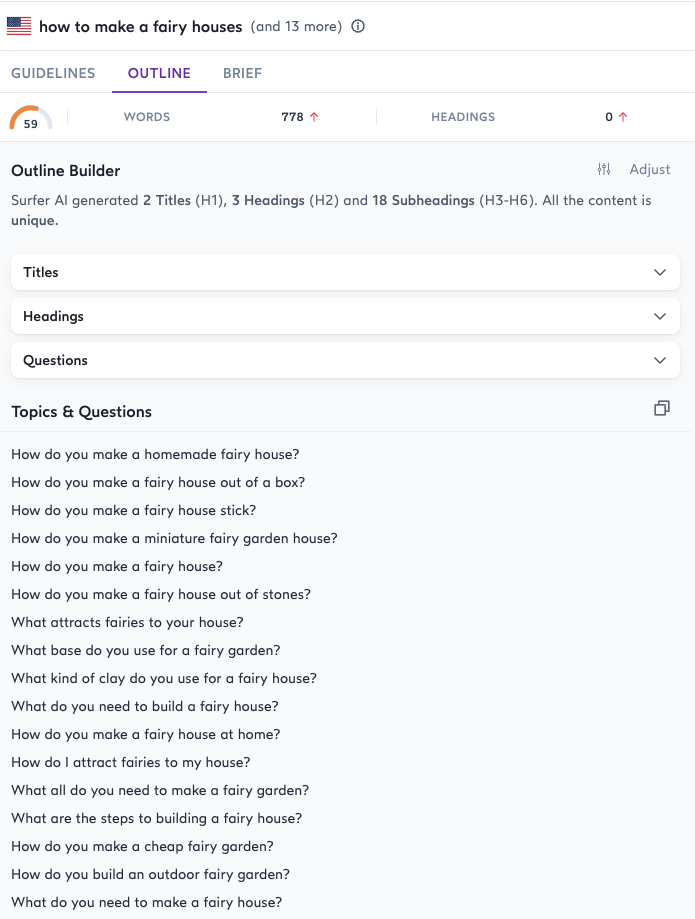
We’re going to be doing a little healthy recognisance on our competition inside some more features of the outline builder. Here’s what the Title section looks like. It contains lots of insight pulled straight from Google SERP.
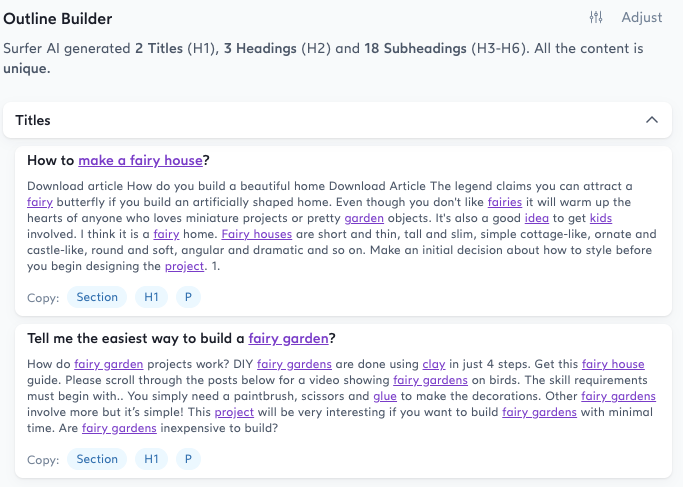
Here’s what the Surfer Heading section looks like. It has tons of chunky content for us to pull inspiration from that we can improve on.
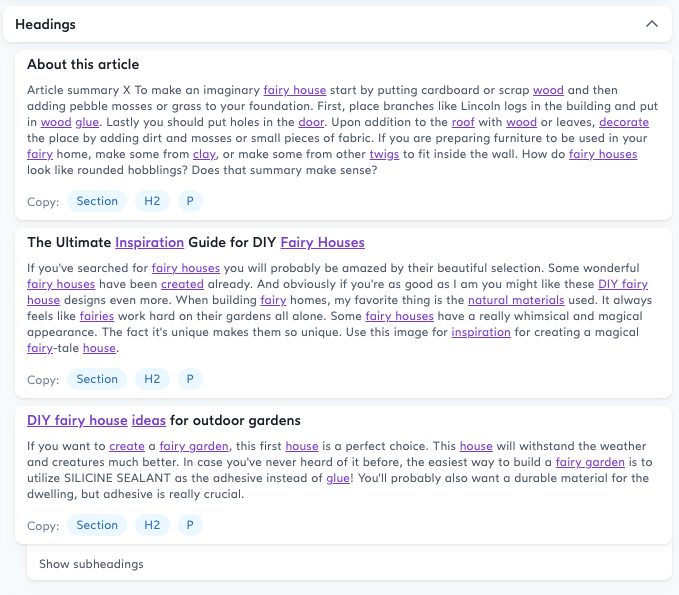
Review your competition’s material so you can find opportunities for topics and weaknesses you can improve on
Surfer will also show you who your competitors are so you can go check out their websites and content to get an idea of what direction you want to go and what direction you want to avoid, improve on, add to, etc.
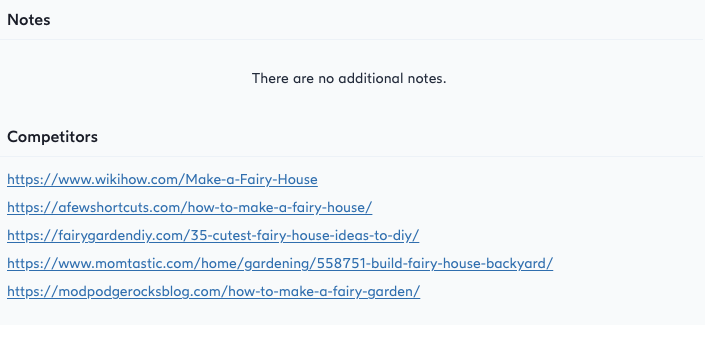
As we continue to nurture and fortify this article, we will see our content score increase. Our goal is to get our writing to score in the green as much as possible. Keep in mind, always the main goal is that our article is human readable, so don’t take these terms and keyword stuff your writing just to get them in.
Look at the terms and think about why Google expects to see them to address the full scope of the topic, and write based on that.
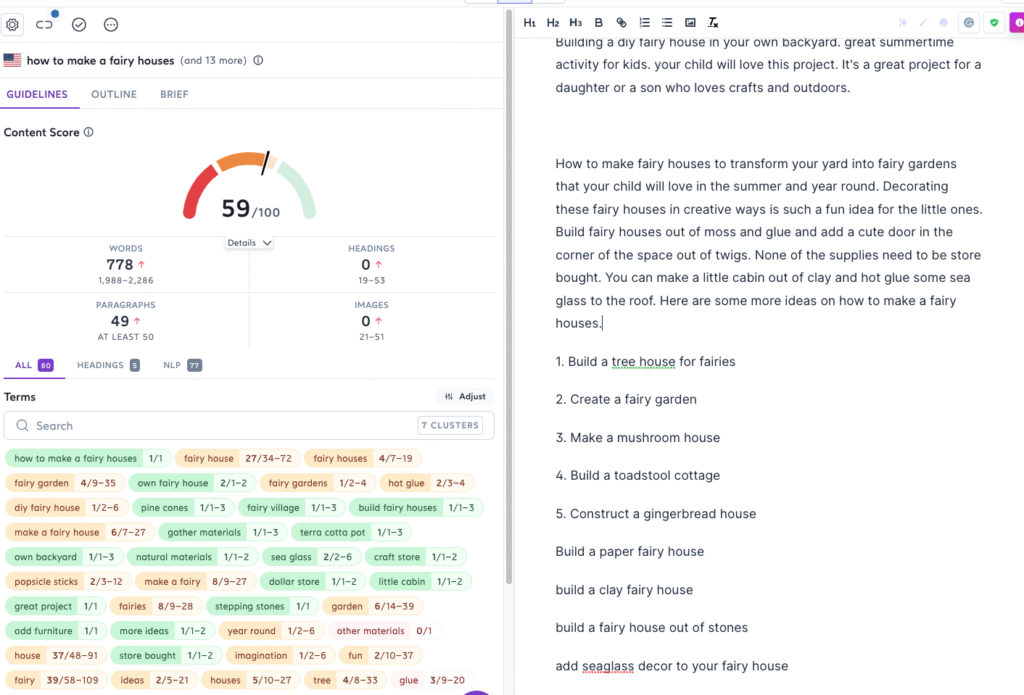
The score section of Surfer has some extra details in a drop down tab, you can see those here.
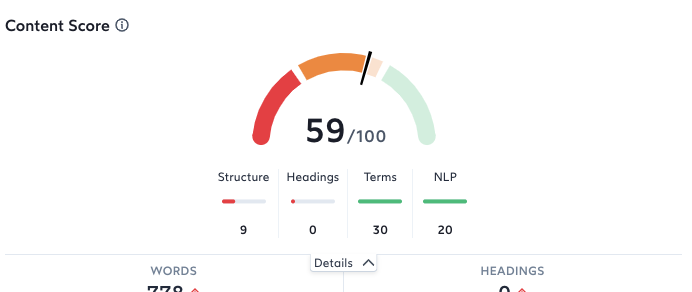
Wrapping up the article with Jasper’s Conclusion Writer
Let’s assume we’ve finished writing this article and we’re ready to get to the conclusion section. Jasper can write an ai generated conclusion paragraph for you and add in well written conversion copy such as calls to action.
Head on over to the power writing tab and select the Blog Post Conclusion Paragraph section.
Enter some of the main points of your content so Jasper has a good idea of the structured items you want talked about in the conclusion paragraph.
Give it a tone of voice suggestion. I like “helpful, fun, happy, instructional, creative” for this piece because of the audience I have in mind.
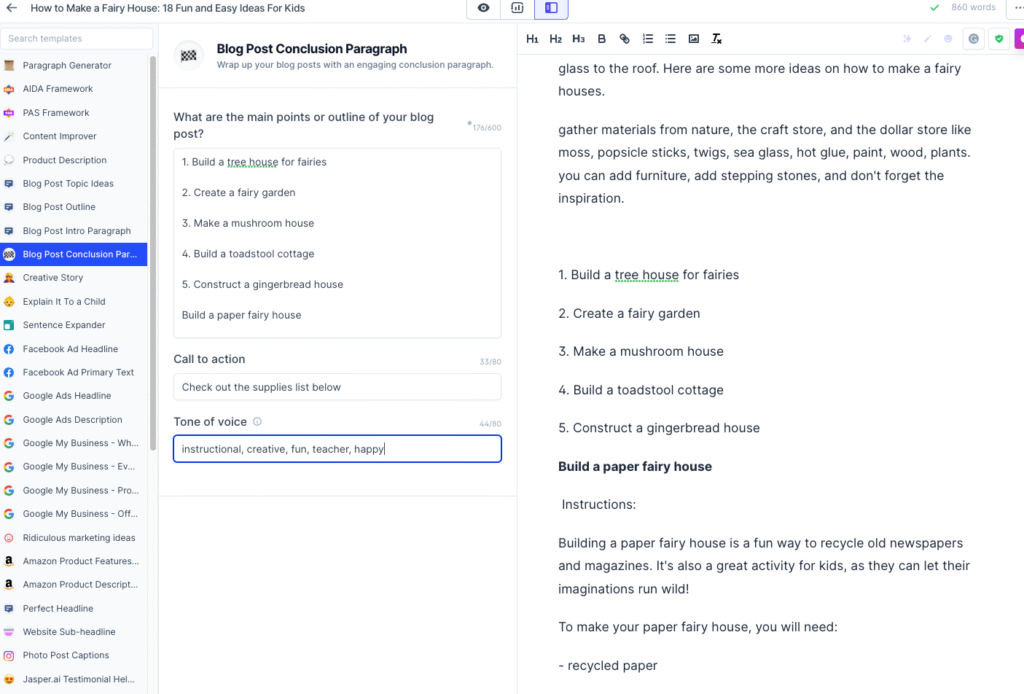
Here I can see that Jasper has automatically generated us a few really great choices for conclusion paragraphs.
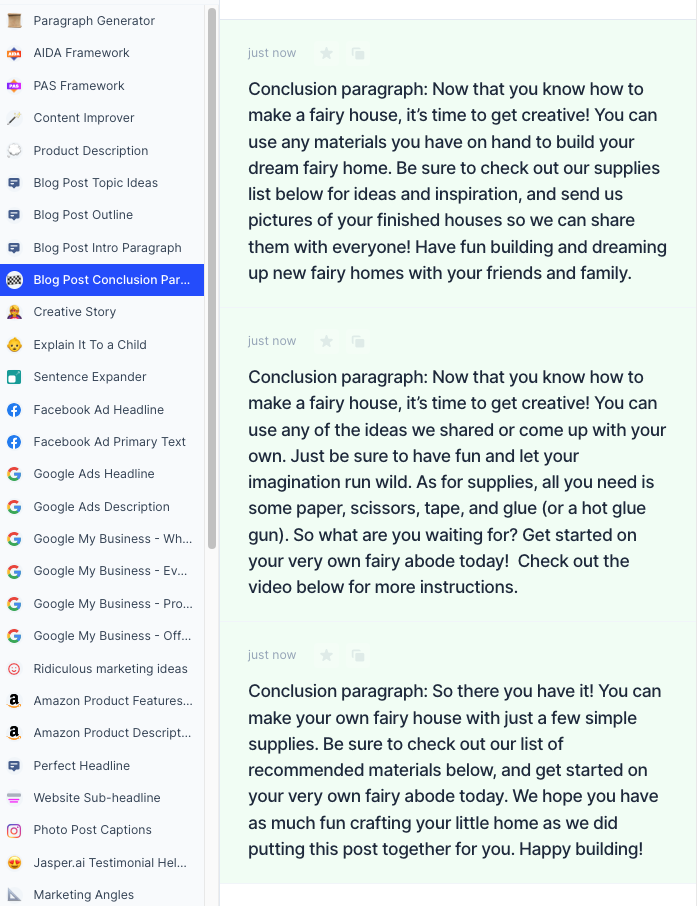
I’m going to choose the third ai generated option because it includes a call to action to check out supplies, which is a no brainer way to throw in an affiliate link for materials.
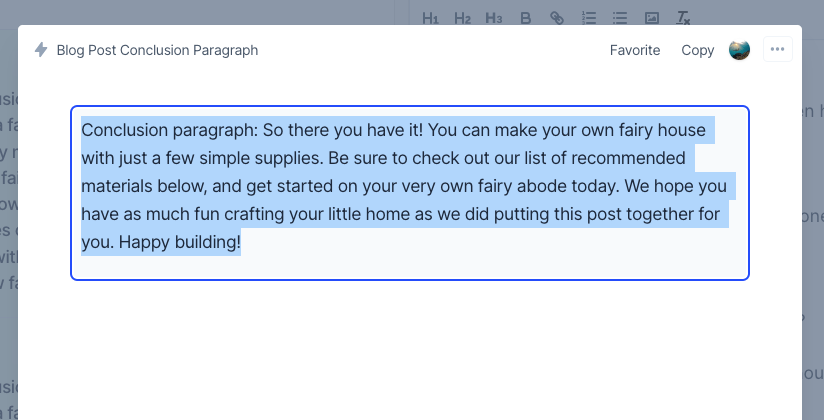
Wrapping Up
If you were using your own example, at this point you would have a completed article that has been fully SEO optimized and ready for you to add your images and graphics to, publish, and start generating traffic for.
Once you get in the swing of using these three apps together it is very easy to generate multiple high quality, fully optimized blog posts every single day.
The real accomplishment of these tools is that they make it exceedingly easy for you to:
- Find golden opportunities in underserved queries that you can add value to with your high quality content.
- Optimize your writing to meet the readers expectations and show more value in your posts to search engines.
- Write more and scale up your efforts. Following these steps even allows you to outsource writing duties easier and manage more pieces of content that you are publishing on your website or publishing on other websites for readership revenue.
Resourceful links
Invideo Automatic Text To Video Software
Speechelo Natural AI Voiceover Software
Watch the video version of this article on YouTube (coming soon)